Furniture & Megastore WordPress WooCommerce Themes
Description
VotraLee is a powerful and flexible WordPress WooCommerce theme designed specifically for modern furniture stores, large-scale megastores, and any eCommerce business looking for a stylish, fast, and conversion-focused storefront.
Packed with 70+ premium features, VotraLee offers everything you need to build a successful online shop — no coding skills required.
Core Highlights:
- 10+ Shop Layouts & 10+ Product Pages to match your brand and category style
- 07 Header & 30 Footer Styles for total design flexibility
- Smart eCommerce Features: Product Swatches, Bundles, 360° View, Video Gallery, Buy Now, Frequently Bought Together, Sticky Add to Cart, Low Stock Notices, Quantity Discounts, and more
- Advanced Cart Tools: Fly Cart, Free Shipping Goals, Coupon Support, Shipping Calculator, Countdown Timer, and Customer Notes
- Boost Engagement: Wishlist, Lookbook, Shoppable Images, Hover Styles, Real-Time Visitor Display, and Sale Countdown
- Global-Ready: WPML, TranslatePress, Polylang compatible with full multi-currency support
- Lightning Fast UX: Lazy Load, AJAX Filters, AJAX Blog Loading, and Smart Search
- Built for All Devices: 100% responsive, retina-ready, and cross-browser compatible
- Marketing & SEO Tools: GDPR-ready, Social Login, Social Sharing, Mailchimp Integration, and more
- Extensive Compatibility: Seamless with Booking, Auctions, Dokan Multi-Vendor, Product Designer, and more
- 1-click Demo Import and quick setup with in-depth documentation and friendly support
Whether you’re running a niche furniture boutique or a full-scale eCommerce megastore, VotraLee helps you launch a professional, high-performing online business with confidence.
There are no question found.
Function
VotraLee – Core Features:
- 10+ Modern Shop Layouts
- 10+ Product Page Layouts
- 07+ Header Styles
- 30+ Footer Styles
- Prebuild Inner Pages
- Product Swatches
- Product Badge
- Product Bundles
- Product Video Gallery
- Product 360 Degree
- Product Quantity Discount
- Product Quantity Select
- Product Frequently Bought Together
- Product Quick View
- Product Custom Tabs
- Flying Cart
- Hover Styles
- Wishlist
- Catalog Mode
- Direct Browse Lookbook
- Multi-currency Switcher
- Sale Countdown Timer
- Shoppable Images
- Real-time visitors
- Delivery Infomation
- Product Buy Now
- Low Stock Notice
- Sticky add-to-cart bar
- Recently viewed products
- Cart Countdown Timer
- Cart Free Shipping Goal
- Cart Shipping Calculator
- Cart Customer Notes
- Cart Coupon
- Mobile Tabs
- Cookie consent bar
- Fly cart
- Smart ajax search
- Blog Ajax Loading
- Advanced Shop Ajax Filters
- Lazyload Images
- WooCommerce Compatibility
- GDPR Compliant Theme
- WPML Compatible for Site Translation
- Multilingual Site Support
- Powerful admin panel
- Social Sharing
- WordPress Social Login
- Mega Menu
- Retina Ready Interface
- Responsive Ready
- MailChimp Integrated
- Contact Form 7 Compatibility
- Compatible with Woocommerce Booking plugin
- Compatible with Dokan plugin and Dokan Pro plugin
- Compatible with Check Pincode/Zipcode plugin
- Compatible with WooCommerce Simple Auctions plugin
- Compatible with Polylang plugin
- Compatible with TranslatePress plugin
- Compatible with Product Designer addon
- Unlimited Color Schemes
- Typography Options
- Quick & Easy Installation
- Extensive Online Documentation
- User-friendly quick support
- 1-click Demo Import
- Google Fonts Included
- 100% Responsive & Mobile-friendly (tablets, smartphones, desktops, laptops)
- Cross-browser adaptability (Safari, Chrome, Firefox)
- No coding knowledge required
Install
Summarize
- Upload zip file in Appearance > Themes
- Install required plugins
- Go to Insight Core to Install demos
Step 1: Upload zip file
Download zip file from VotraLee: Go to Downloads tag > Download > Installable WP Theme File only
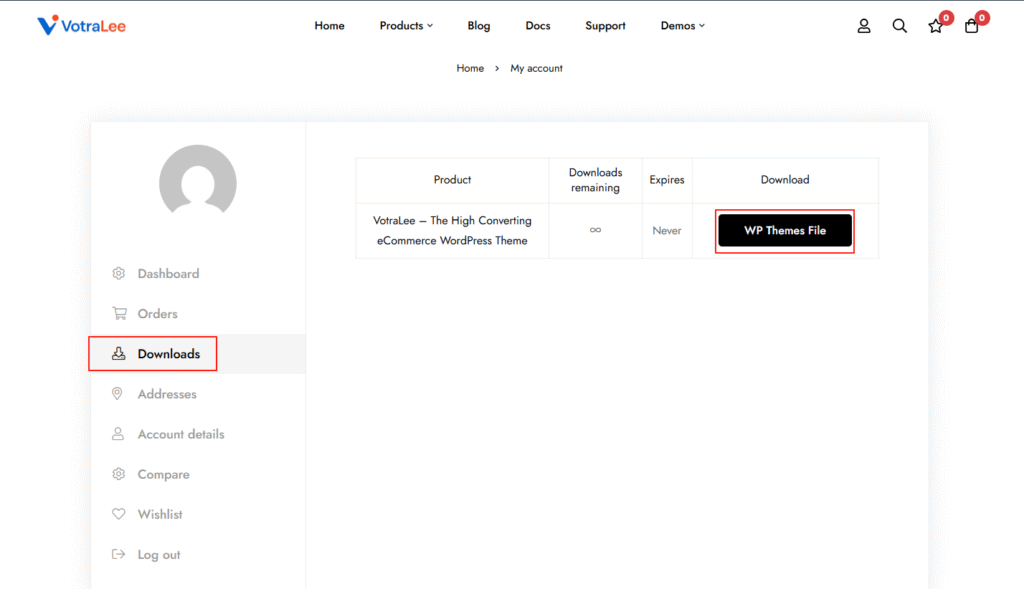
Go to Admin > Appearance > Themes
- Upload zip file > Install Now
- It’s done, then hit Activate
- Activate VotraLee theme now
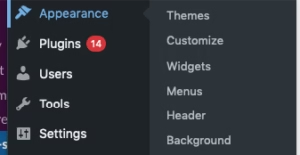
Step 2: Install required plugins
- Here is the list of required and recommended plugins:
- Go to Plugins in Dashboard and install all required plugins
Step 3: Import demos
- Go to Insight Core
- Scroll down to Import demos section > Hit Start Import Demos
Note: Please deactivate all plugins that are not included in the recommended list from VotraLee before importing the demo.
You’ll be redirected to this page
- Choose the demo you love and hit Import this demo
- Easy as a pie, check the result
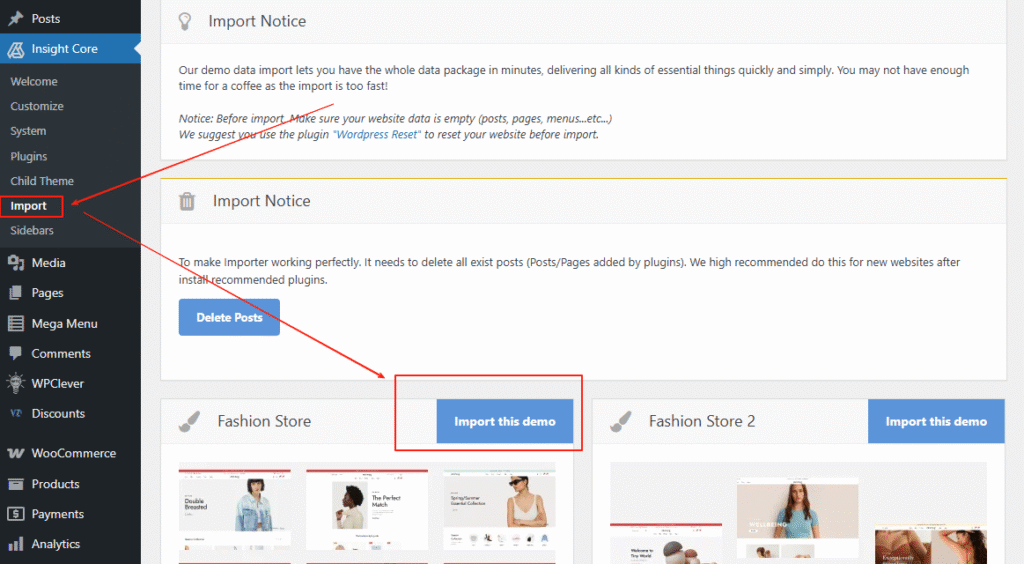
After importing the demo, the current settings are default. If you want to have the same settings as the demo you want, you need to select Home Preset at Theme Options >> Settings Presets .This will overwrite all necessary settings to make your site like demo you chosen. Please export current settings to restore again.
After importing the demo, if some product section or section category is not fully displayed like the demo, please select the category for that section.
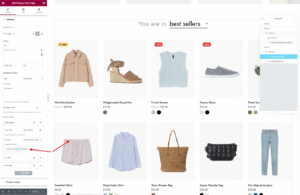
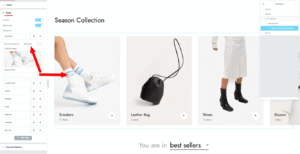
If Form in the Footer displays the wrong Style, go to WPForms > Settings > Set Include Form Styling to Base styling only
If after successfully importing the demo, some images are not displayed, please install the Regenerate Thumbnails plugin and Regenerate thumbnails for all images plugins.

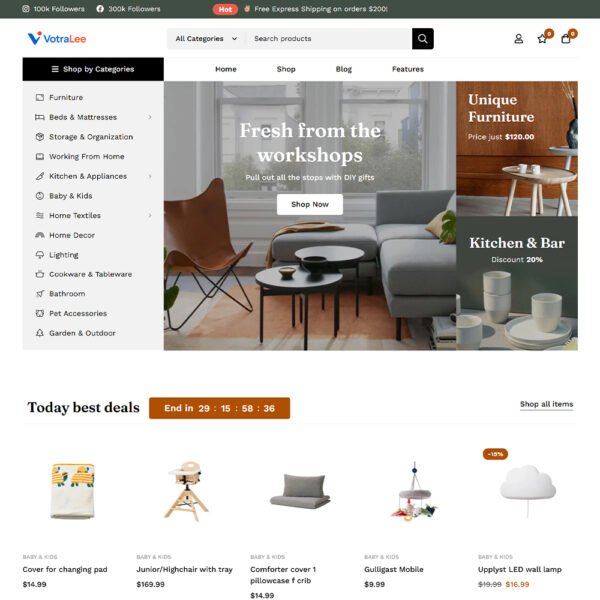
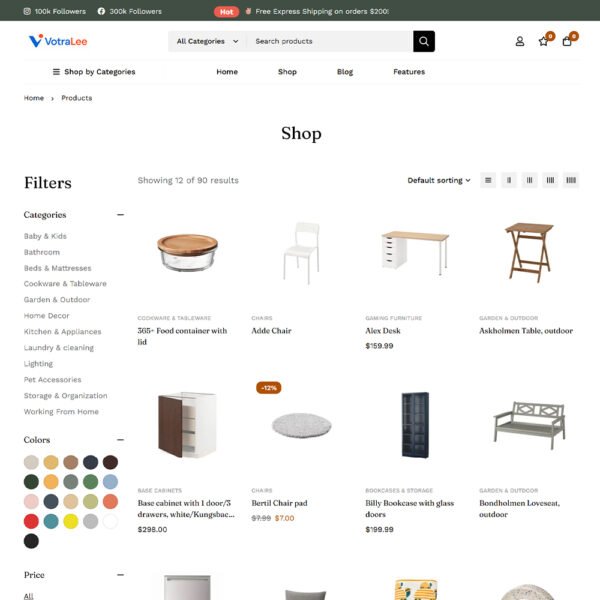
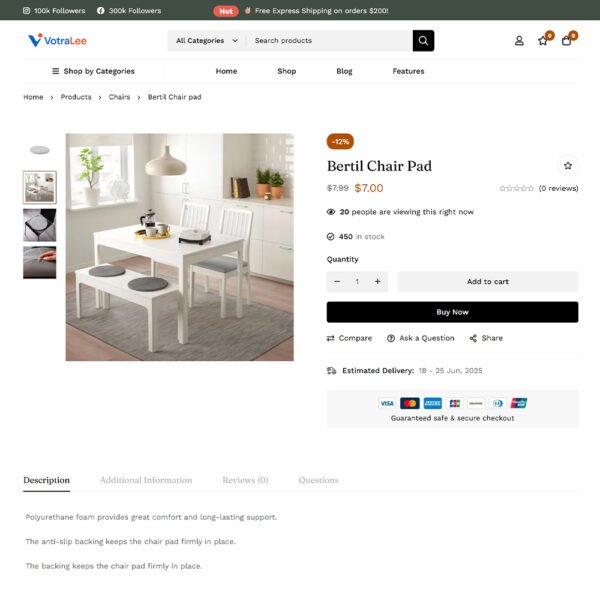

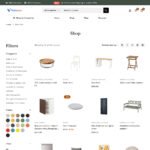















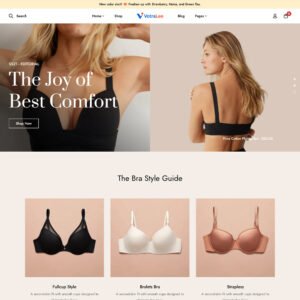
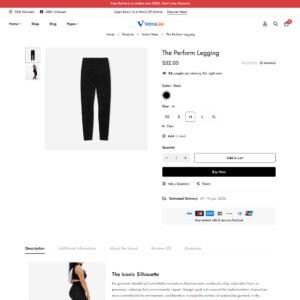
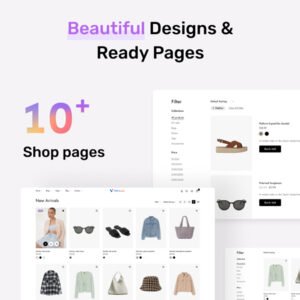
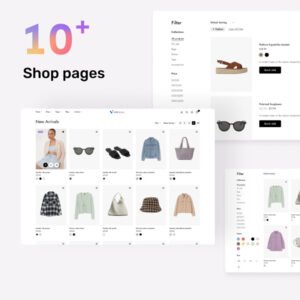
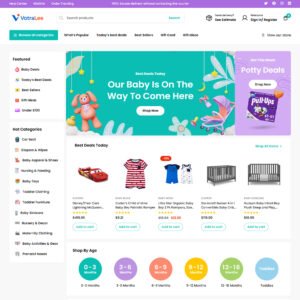
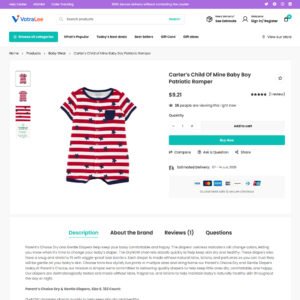
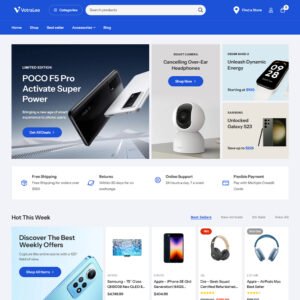
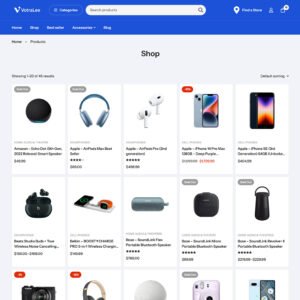

Rating & Review
There are no reviews yet.