說明
VotraLee - 高轉換率的電子商務 WordPress 主題
From custom design to built-in SEO and lightning speed, VotraLee will help you get more sales from your online store. VotraLee comes with 60+ sophisticated demos as well as 7+ header styles and 30+ footer styles. You can easily change colors, layouts or fonts of your store. It’s also packed with premium eCommerce features such as Product Bundles, Video Gallery, Sale Countdown Timer, and so much more that makes it easy to run & manage your online store.
Dokan Multivendor
Dokan is the best front-end Multi-vendor marketplace for WordPress, built with the award-winning WordPress eCommerce plugin, WooCommerce. It allows WordPress users to create their own Amazon-like marketplaces within minutes. Dokan features Fast Installs, Customizable theme designs, and is optimized for High Performance and Security.
WooCommerce Simple Auctions
Quickly and Easily create a professional auction website or Ebay clone in minutes with our powerful WooCommerce Simple Auctions plugin. This is the only WordPress auction plugin you will ever need and it’s even more affordable than the rest of similar solutions!
Blog Ajax Loading
Blog Ajax Loading allows your site to render without reloading pages, which Reduces the Server Traffic inside requests. You can Lower the Time Consumption on both sides’ responses significantly. As a result, your web visitors will never have to see a white window and wait for pages to refresh with Ajax implementation.
Ultimate Mega Menu
Spice up your customer’s shopping experience with this Stylish and Flexible mega menu. It allows you to create flexible, multi-column menu items that can be customized based on customer needs. It creates a popup environment in which content can be displayed while keeping the rest of the page visible. This element offers a faster and more accessible way of navigating across pages.
Product Bundle
Increase your average order size by recommending related products on your product pages. Let shoppers know about complementary products, like a backpack with a water bottle purchase, or pairs of items such as earrings and hair accessories. Give customers the option to add several items to their cart in one click by bundling them together.
數量折扣
A great tool for getting customers to Buy More. The Quantity Discount feature allows you to reward customers for buying in bulk. When customers purchase a specific number of the same item, they get an additional discount on their order. For example, a common practice is “Buy 3, get 10% off”.
Sales Countdown Timer
Create Urgency and Maximize Conversions by putting a countdown timer in your sales campaign. Sales Countdown Timer helps you to easily create urgency, scarcity and focus on the call to action. You can use this amazing feature to show special offers, discounts or create scarcity for your store.
Product Frequently Bought Together
Help shoppers find related and complementary products with Product Frequently Bought Together feature. Customer-triggered recommendations for “Frequently Bought Together” items on product pages increase average order values. In addition, you can cross-sell products that are frequently bought together on your store’s homepage and/or cart page to boost your bottom line even further!
購物圖片
Turn product images into revenue. This is the easiest way to boost sales for your online store. When you enable our Shoppable Images feature, your main product images will display the prices and names of products featured in those images. Customers can then shop directly through your images.
In-Cart Features
Don’t let your customers slip away — 57.8% of customers will abandon the cart if they don’t see the shipping cost at checkout. Increase your chance to close a deal with Cart Shipping Calculator. Display shipping options and make it easier for your customers to choose the preferred one. You can also convert more visitors into customers with Cart Countdown Timer, Cart Free Shipping Goal, and Cart Coupon.
Highly Customizable
With VotraLee, we have made it a priority that your audience has the ability to customize their website to suit the individual needs of their business. We give you a great degree of choice when it comes to colors and fonts in an easy-to-use interface. The purpose is simple- with VotraLee, you can showcase your business in an easy and efficient manner.
Various Layout Options
Present your store with 10+ shop layouts, 10+ product page layouts, 07+ header styles, 30+ footer styles. You’re able to control everything without touching code. This theme is perfect for fashion stores, bookstores or any other eCommerce website that needs to infuse its own flavor of corporate identity into every single section of your online presence.
Conversion Optimized
VotraLee is a must-have theme for every WooCommerce store. It has everything you need, including amazing theme features, a bundle of eCommerce features such as wishlist, quick view,… and easy-to-translate templates. It’s designed to convert visitors into customers, with social proof and an easy checkout process.
Blazing Fast Loading
Create shop websites with ease, in a matter of minutes. Load time is faster than 98% compared to other WordPress shops and your customers will be able to click add-to-cart with only one click. With VotraLee, you will be able to convert 74% more visitors as our product pages are faster loading, modern, and high quality.
Create Your Own Shop
Designed to offer you a hand when it comes to improving the way your online shop and website looks, VotraLee comes with a collection of creative eCommerce features for a thriving and high-conversion store. Choose from a wide range of website demos, select the one that meets your needs best and start creating the site you want.
有没有问题找到。
Function
VotraLee – Core Features:
- 10+ Modern Shop Layouts
- 10+ Product Page Layouts
- 07+ Header Styles
- 30+ Footer Styles
- Prebuild Inner Pages
- Product Swatches
- Product Badge
- 產品組合
- 產品視訊圖庫
- Product 360 Degree
- Product Quantity Discount
- Product Quantity Select
- Product Frequently Bought Together
- 產品快速檢視
- 產品自訂標籤
- Flying Cart
- Hover Styles
- Wishlist
- Catalog Mode
- Direct Browse Lookbook
- Multi-currency Switcher
- 銷售倒數計時器
- 購物圖片
- 即時訪客
- Delivery Infomation
- 產品 立即購買
- 低庫存通知
- Sticky add-to-cart bar
- Recently viewed products
- 購物車倒數計時器
- Cart Free Shipping Goal
- Cart Shipping Calculator
- Cart Customer Notes
- 購物車優惠券
- Mobile Tabs
- Cookie consent bar
- Fly cart
- Smart ajax search
- Blog Ajax Loading
- Advanced Shop Ajax Filters
- Lazyload Images
- WooCommerce Compatibility
- GDPR Compliant Theme
- WPML Compatible for Site Translation
- Multilingual Site Support
- Powerful admin panel
- Social Sharing
- WordPress Social Login
- Mega Menu
- Retina Ready Interface
- Responsive Ready
- MailChimp Integrated
- Contact Form 7 Compatibility
- Compatible with Woocommerce Booking plugin
- Compatible with Dokan plugin and Dokan Pro plugin
- Compatible with Check Pincode/Zipcode plugin
- Compatible with WooCommerce Simple Auctions plugin
- Compatible with Polylang plugin
- Compatible with TranslatePress plugin
- Compatible with Product Designer addon
- Unlimited Color Schemes
- Typography Options
- Quick & Easy Installation
- Extensive Online Documentation
- User-friendly quick support
- 1-click Demo Import
- Google Fonts Included
- 100% Responsive & Mobile-friendly (tablets, smartphones, desktops, laptops)
- Cross-browser adaptability (Safari, Chrome, Firefox)
- 無需編碼知識
Install
Summarize
- Upload zip file in Appearance > Themes
- Install required plugins
- Go to Insight Core to Install demos
Step 1: Upload zip file
Download zip file from VotraLee: Go to Downloads tag > Download > Installable WP Theme File only
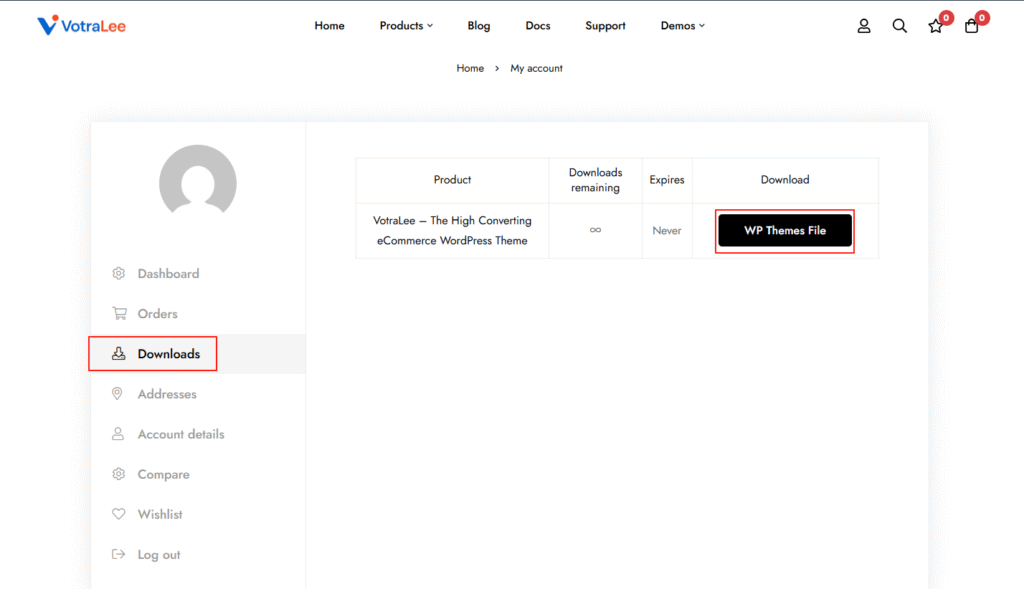
Go to Admin > Appearance > Themes
- Upload zip file > Install Now
- It’s done, then hit Activate
- Activate VotraLee theme now
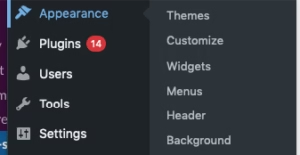
Step 2: Install required plugins
- Here is the list of required and recommended plugins:
- Go to Plugins in Dashboard and install all required plugins
Step 3: Import demos
- Go to Insight Core
- Scroll down to Import demos section > Hit Start Import Demos
Note: Please deactivate all plugins that are not included in the recommended list from VotraLee before importing the demo.
You’ll be redirected to this page
- Choose the demo you love and hit Import this demo
- Easy as a pie, check the result
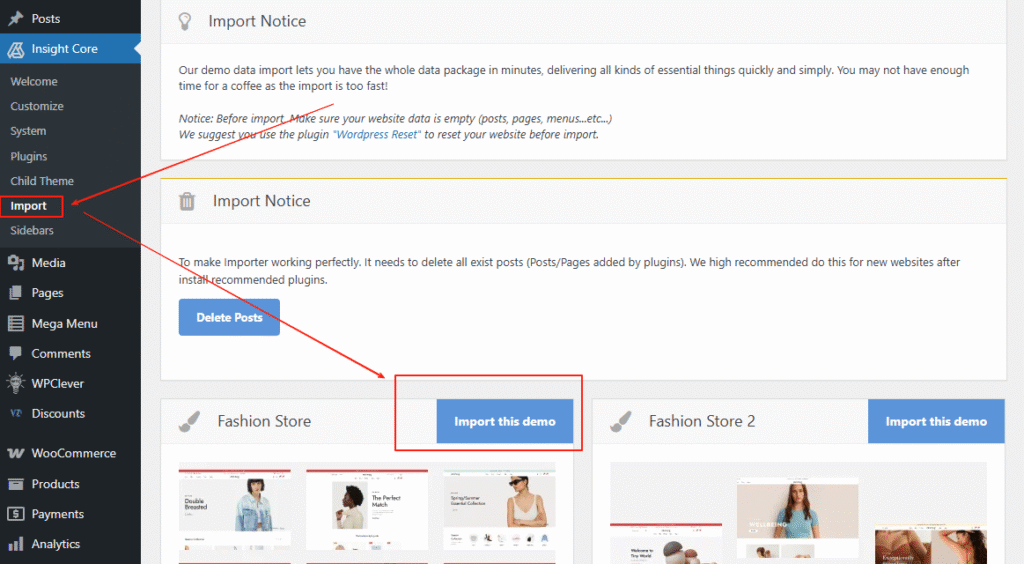
After importing the demo, the current settings are default. If you want to have the same settings as the demo you want, you need to select Home Preset at Theme Options >> Settings Presets .This will overwrite all necessary settings to make your site like demo you chosen. Please export current settings to restore again.
After importing the demo, if some product section or section category is not fully displayed like the demo, please select the category for that section.
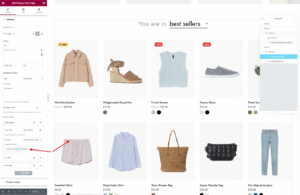
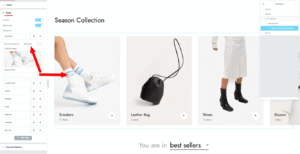
If Form in the Footer displays the wrong Style, go to WPForms > Settings > Set Include Form Styling to Base styling only
If after successfully importing the demo, some images are not displayed, please install the Regenerate Thumbnails plugin and Regenerate thumbnails for all images plugins.

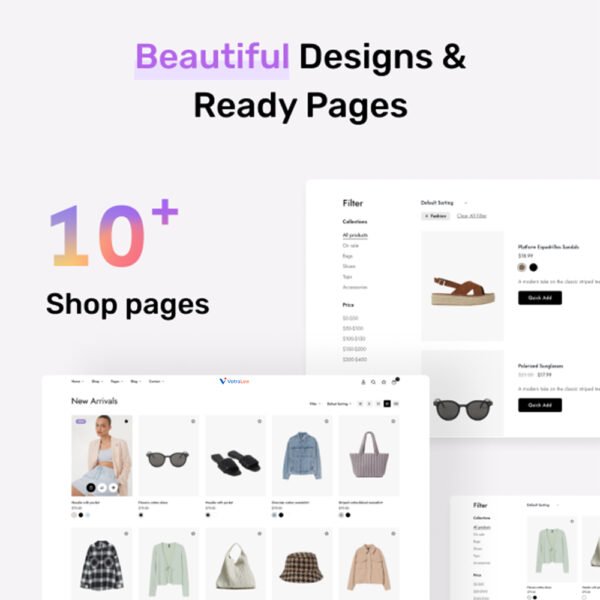
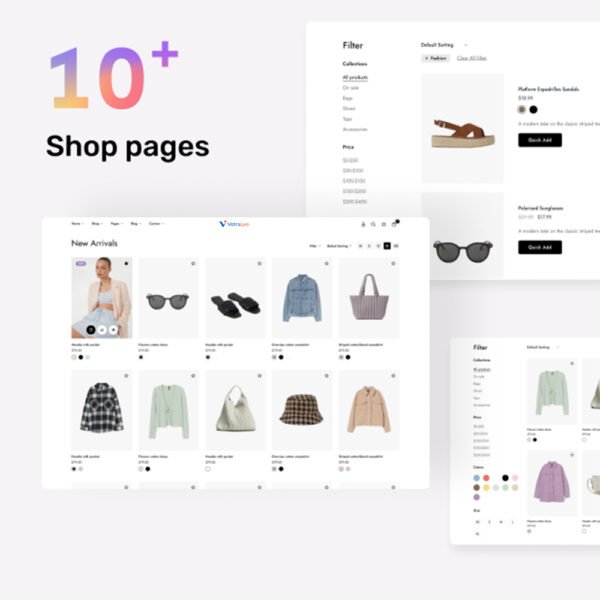
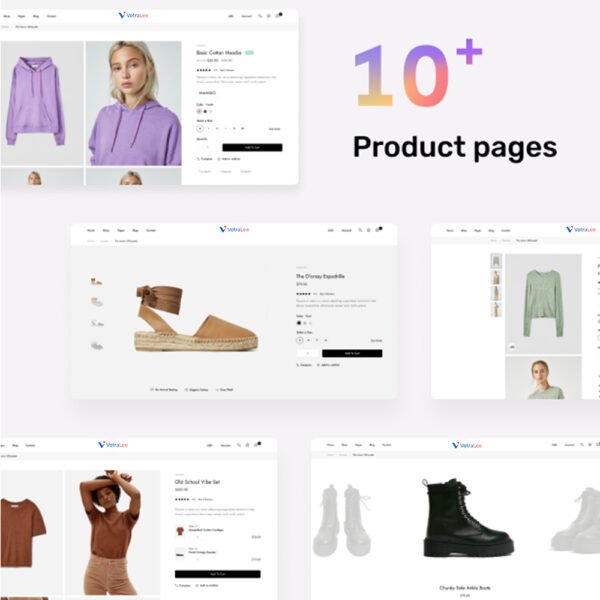

















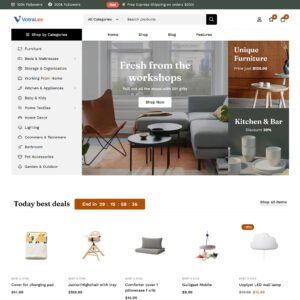
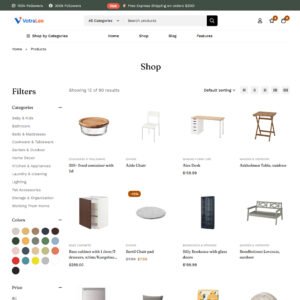
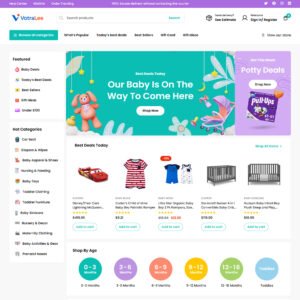
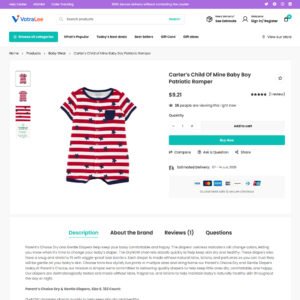
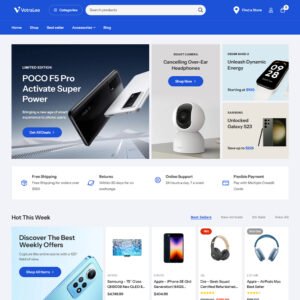
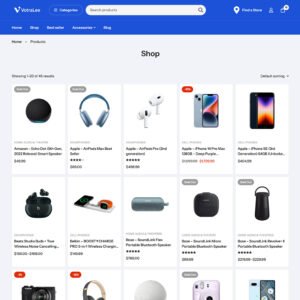
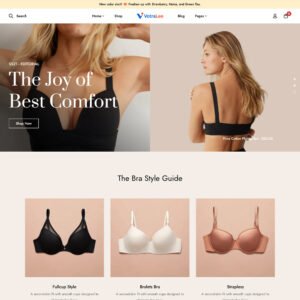
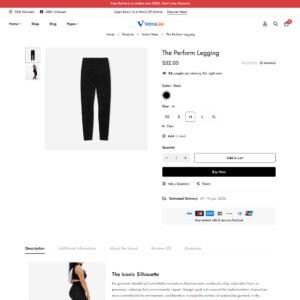

评价和审查
有没有评论。