说明
🎠 VotraLee – The Ultimate Baby Store & Toy Shop WooCommerce Theme
Build a delightful and high-converting online store for babies and kids.
VotraLee is a feature-rich WordPress & WooCommerce theme designed specifically for Baby Stores, Toys & Games shops, and kids-oriented eCommerce brands. Packed with over 60+ ready-made demos, including layouts tailored for baby and toy products, it empowers you to create a visually appealing and revenue-driving store with ease.
🚀 Optimized for SEO & Speed
VotraLee is coded for fast performance and built-in SEO optimization. Expect lightning-fast loading times and better search engine rankings — all contributing to a smoother shopping experience for parents and gift buyers.
🧸 Specialized Features for Baby & Toy eCommerce
🧩产品包
Perfect for selling themed sets like toy collections or baby care kits — let customers add multiple items to cart in one click.
销售倒计时器
Create urgency for limited-time sales on seasonal toys or new arrivals. Encourage faster decisions from buyers.
👶 Frequently Bought Together
Help customers discover complementary products — like matching baby blankets and pillows or puzzle and toy sets — and boost your average order value.
🛍 可购物图片
Make lifestyle images interactive by tagging toys or baby products within them. Customers can click and buy directly from the image.
🧮 In-Cart Features
Enhance cart experience with Shipping Calculator, Free Shipping Progress, and Urgency Countdown, especially helpful for gift shoppers during holiday sales.
🎨 Made for Baby & Toy Brands
VotraLee’s visual design is playful, colorful, and soft, aligning perfectly with the tone of toy and baby brands. Easily change colors, fonts, and layouts to match your brand identity — all with zero coding.
🧱 Tailored Layouts
Choose from:
10+ Shop Grid Styles (perfect for toy categories)
10+ Product Pages (ideal for showcasing detailed baby product specs)
30+ Footers & 7+ Headers (customizable to match your target parent audience)
🔌 Plugin Compatibility
Dokan Multivendor → Build your own baby marketplace like Etsy
Simple Auctions → Run toy bidding events or limited edition auctions
Ajax Blog Loading → Keep parents updated on parenting tips & new product releases
Mega Menu → Organize toys by age, category, or gender
🎯 Conversion-Oriented Design
VotraLee is packed with WooCommerce power tools like:
收藏夹和快速浏览
One-click Add to Cart
Mobile-first, responsive layouts
Easy checkout for busy parents
⚡ Ultra-Fast Performance
Whether you’re launching a baby store or a toy marketplace, VotraLee keeps things fast. Enjoy performance that beats 98% of similar WordPress themes and increase conversions with every millisecond saved.
🛒 Start Selling in Minutes
Launch your baby or toy store today using one of our professionally crafted demos. Import with 1 click, customize freely, and start selling — from pacifiers and plushies to learning games and strollers.
有没有问题找到。
功能
VotraLee - 核心功能:
- 10+ 现代商店布局
- 10+ 产品页面布局
- 07+ 页眉样式
- 30 多种页脚样式
- 预制内页
- 产品色板
- 产品徽章
- 产品捆绑
- 产品视频库
- 产品 360 度
- 产品数量折扣
- 选择产品数量
- 经常一起购买的产品
- 产品快速浏览
- 产品自定义标签
- 飞行车
- 悬停样式
- 愿望清单
- 目录模式
- 直接浏览 Lookbook
- 多币种切换器
- 销售倒计时器
- 可购物图片
- 实时访客
- 送货信息
- 产品 立即购买
- 低库存通知
- 粘贴式添加到购物车栏
- 最近浏览过的产品
- 购物车倒计时器
- 购物车免运费目标
- 购物车运费计算器
- 购物车客户备注
- 购物车优惠券
- 移动标签
- Cookie 同意栏
- 飞车
- 智能 ajax 搜索
- 博客 Ajax 加载
- 高级商店 Ajax 过滤器
- 懒人上传图片
- 兼容 WooCommerce
- 符合 GDPR 标准的主题
- 兼容 WPML,可进行网站翻译
- 多语言网站支持
- 功能强大的管理面板
- 社交分享
- WordPress 社交登录
- 巨型菜单
- 视网膜就绪界面
- 响应式就绪
- MailChimp 集成
- 联系表单 7 兼容性
- 与 Woocommerce 预订插件兼容
- 与 Dokan 插件和 Dokan Pro 插件兼容
- 与 Check Pincode/Zipcode 插件兼容
- 与 WooCommerce Simple Auctions 插件兼容
- 与 Polylang 插件兼容
- 与 TranslatePress 插件兼容
- 与产品设计师插件兼容
- 无限色彩方案
- 排版选项
- 快速简便的安装
- 广泛的在线文档
- 方便用户的快速支持
- 一键导入演示
- 包括谷歌字体
- 100% 响应和移动友好型(平板电脑、智能手机、台式机、笔记本电脑)
- 跨浏览器适应性(Safari、Chrome、Firefox)
- 无需编码知识
安装
总结
- 在外观 > 主题中上传压缩文件
- 安装所需插件
- 转到 Insight Core 安装演示
第 1 步:上传压缩文件
从 VotraLee 下载压缩文件:转到下载标签 > 下载 > 仅可安装的 WP 主题文件
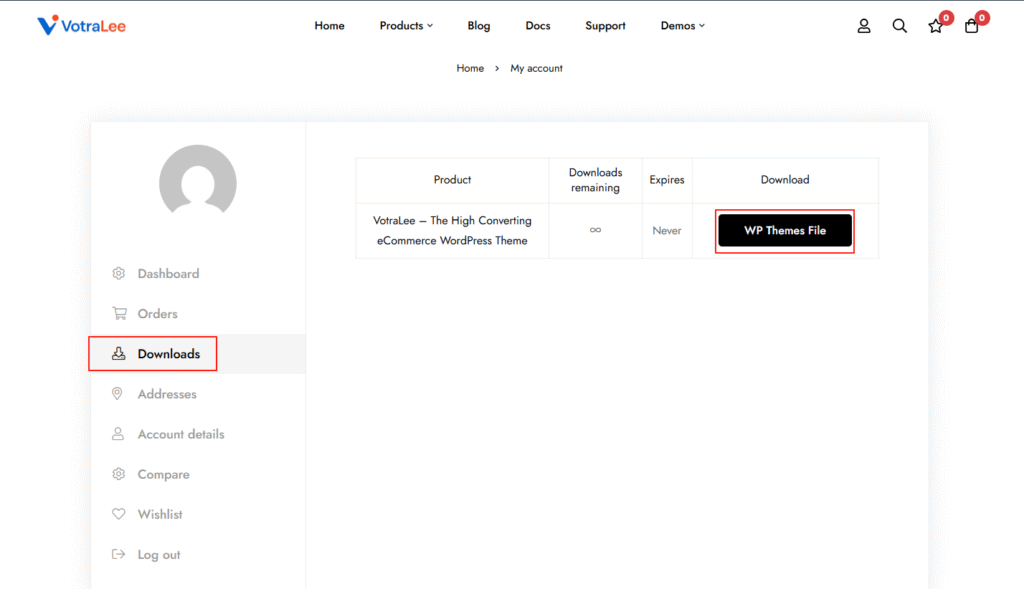
转到管理 > 外观 > 主题
- 上传压缩文件 > 立即安装
- 完成后,点击激活
- 立即激活 VotraLee 主题
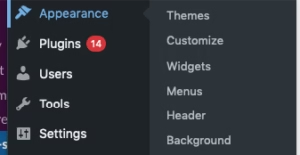
第 2 步:安装所需插件
- 下面是所需和推荐的插件列表:
- 转到控制面板中的插件,安装所有需要的插件
步骤 3:导入演示
- 转至洞察核心
- 向下滚动到导入演示部分 > 点击开始导入演示
注意:在导入演示版之前,请停用所有不在 VotraLee 推荐列表中的插件。
您将被重定向到此页面
- 选择您喜欢的演示,然后点击导入此演示
- 易如反掌,查看结果
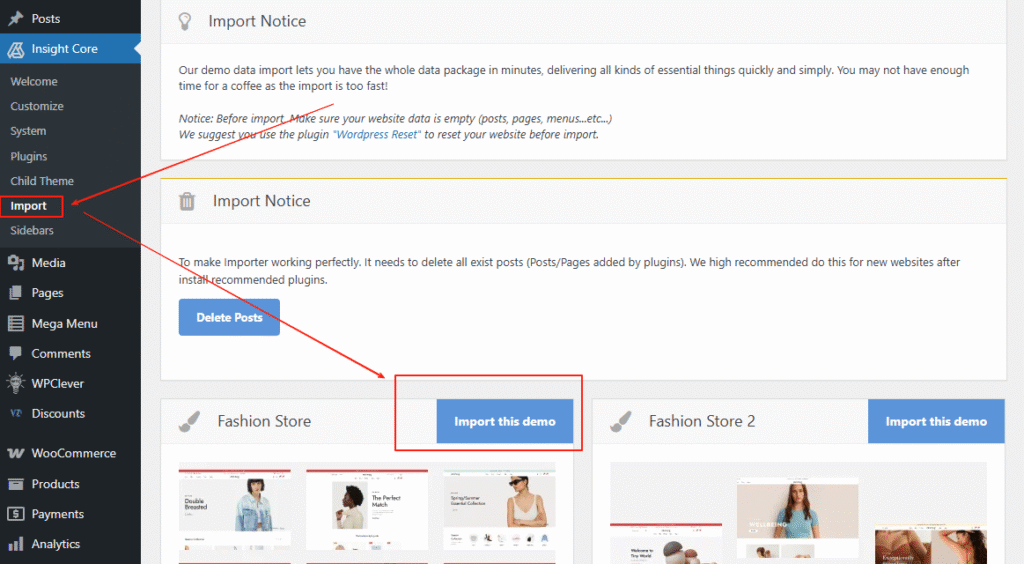
导入演示版后,当前设置为默认设置。如果您想拥有与演示版相同的设置,需要在 "主题选项">>"设置预设 "中选择 "主页预设"。这将覆盖所有必要的设置,使您的网站与您选择的演示版一样。请导出当前设置以重新恢复。
导入演示后,如果某些产品部分或部分类别没有像演示那样完全显示,请为该部分选择类别。
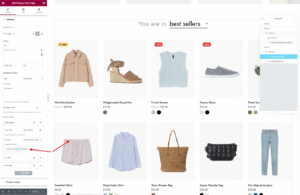
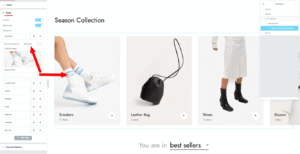
如果页脚中的表单显示错误的样式,请转到 WPForms > 设置 > 将包含表单样式设置为仅基本样式
如果在成功导入演示版后,某些图片没有显示,请安装重新生成缩略图插件和重新生成所有图片的缩略图插件。

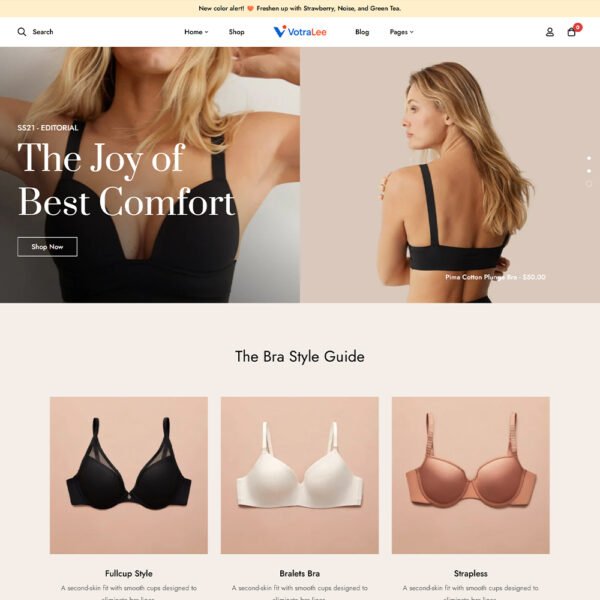
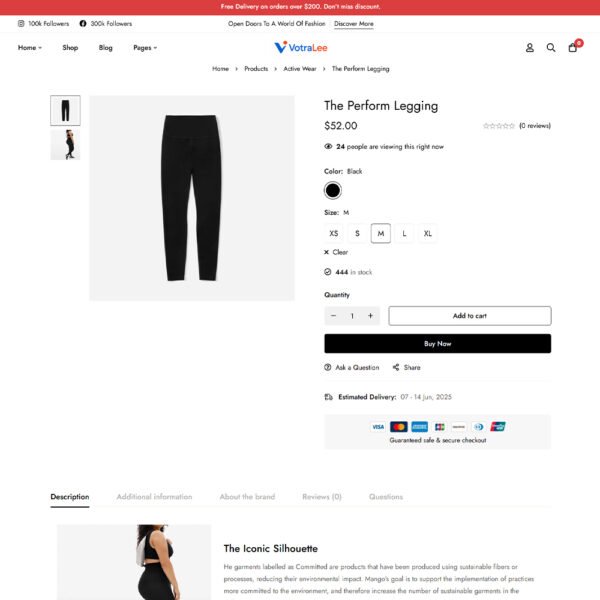

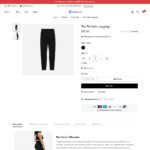














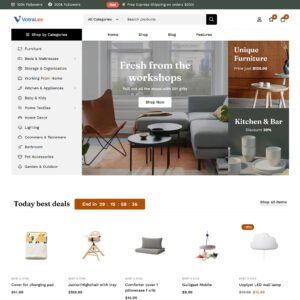
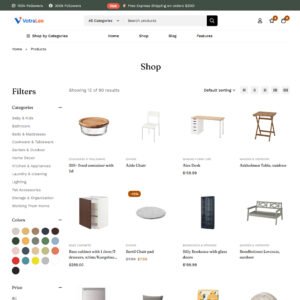
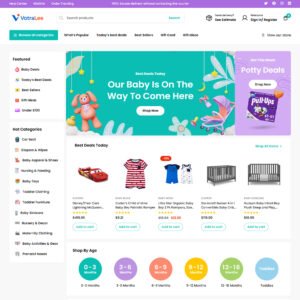
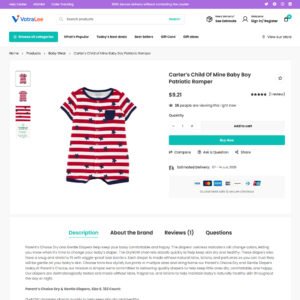
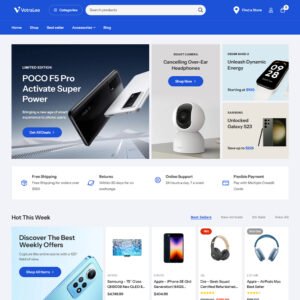
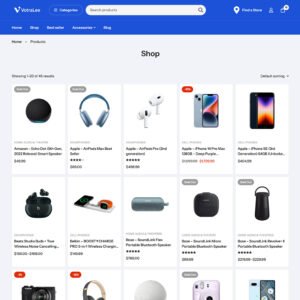
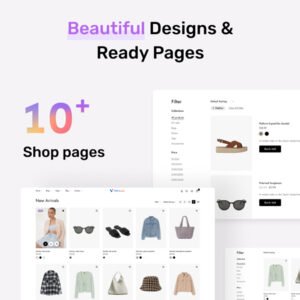
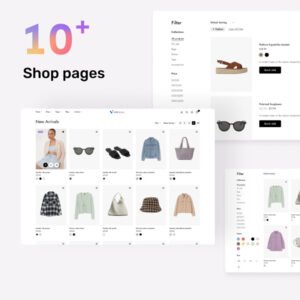

评价和审查
有没有评论。