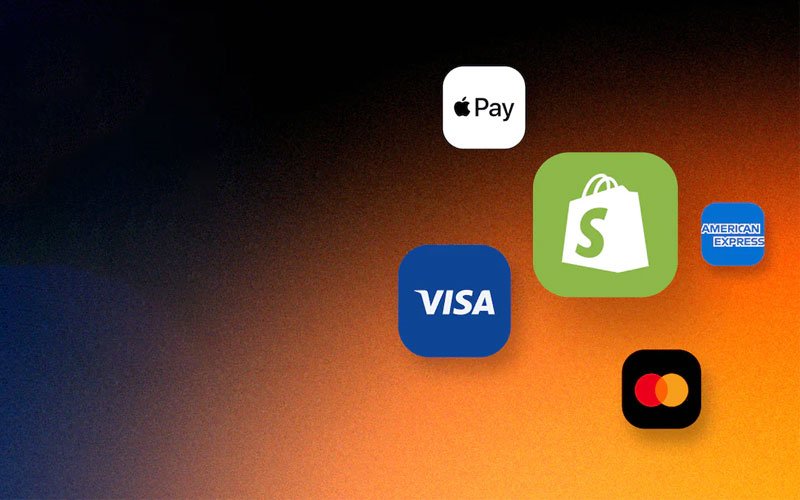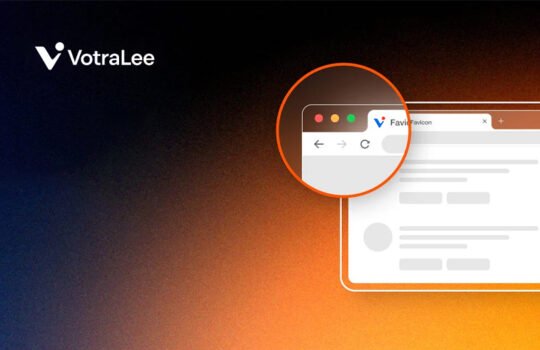Want to boost your Shopify store’s checkout conversion rates? One secret lies in choosing the right Shopify payment methods. A smooth checkout experience is key to turning visitors into customers.
In 2025, here are the top popular payment options that can transform your checkout process:
- Debit & credit cards
- Bank transfers
- Digital wallets
- Buy now, pay later
- Auto-pay for subscriptions
- Cash
- Store credit
- Cryptocurrency
- Money orders
Ready to learn how each of these works, their pros and cons, tips, and how to set them up for your store? Let’s dive in.
What You Need to Know About Shopify’s Payment Ecosystem?
Shopify’s payment ecosystem is designed for flexibility, security, and growth. At its core is Shopify Payments, the platform’s built-in gateway. It supports major credit cards, Apple Pay, Google Pay, Shop Pay, and Buy Now Pay Later. Payouts are fast, and there are no extra transaction fees.

Some Shopify payment options
Currently, Shopify Payments is available in 39 countries, including the US, Australia, France, Germany, etc. Merchants outside these regions must use third-party gateways like PayPal, Stripe, or Authorize.net, incurring an extra fee ranging from 0.2% to 2%, depending on the Shopify plan.
To improve checkout and reduce abandonment, Shopify supports accelerated payment methods like Shop Pay and Apple Pay, and options like Klarna and Afterpay. For offline businesses, Shopify also offers manual payment methods like cash on delivery and bank transfers, plus Shopify POS payment methods for retail stores.
In short, Shopify’s payment ecosystem simplifies checkout, boosts conversions, and supports businesses, whether you’re selling locally or globally.
What Are the 10 Best Shopify Payment Methods?
1. Dedit card
Debit cards are one of the best payment methods for Shopify, offering a familiar and accessible option for most shoppers. In the U.S., over 80% of people aged 15+ own at least one, making this a key part of your Shopify payments. Since debit cards pull directly from a customer’s bank account, they’re often preferred for everyday purchases.
Pros:
Widely adopted, increasing conversion potential
Fewer chargebacks due to limited debt risk
Quick processing through Shopify Payments
Cons:
Failed payments if the customer’s balance is low
Slightly less fraud protection than credit cards
💡Tips for merchants:
To accept debit cards efficiently, enable Shopify Payments or, if unavailable in your region, integrate a trusted gateway like Stripe. Ensure support for major card networks like Visa and Mastercard, and display their logos clearly below the Add to Cart button to reassure customers. This simple step helps build trust and can boost conversion rates.
2. Credit card
Credit cards remain a cornerstone of popular Shopify payment methods, offering customers flexibility, rewards, and strong buyer protection. Their popularity is rising due to cashback programs, installment features, and fraud coverage that debit cards don’t offer.
In the U.S., over 70% of adults own at least one credit card, with most holding three to four. In the EU, credit cards account for over half of online payments, and in Australia, 75% of eCommerce purchases are made using credit cards. This makes credit cards a must-have payment option for online stores.
shopify payments – credit card
Allbirds sets credit card as its default payment. Source: Allbirds
Pros:
Trusted by shoppers worldwide
Higher likelihood of upsells and larger cart sizes
Fast payment processing
Good fraud and chargeback protection
Cons:
Higher fees per transaction
Risk of chargebacks if there’s a dispute
Need to follow card network rules
💡Tips for merchants:
Like Debit card, you also should use Shopify Payments or connect a gateway like Stripe to accept Visa, Mastercard, Amex, and Discover. Showing card logos below the Add to cart button helps build trust and increase sales.
Did you know that if you’re on the Shopify Plus plan, you can fully customize your checkout page to unlock more upsell and cross-sell opportunities? Just like Allbirds above – notice how they suggest complementary products right at checkout.
But why stop there?
Upselling and cross-selling should happen at every step of the customer journey – from popups and limited-time offers to bundles, discounts, and personalized product recommendations. That’s where FoxKit All-in-One Upsell & Cross-sell comes in. No need for multiple expensive apps. Simple, seamless, and designed to boost your average order value.